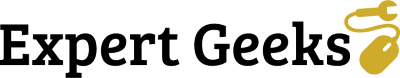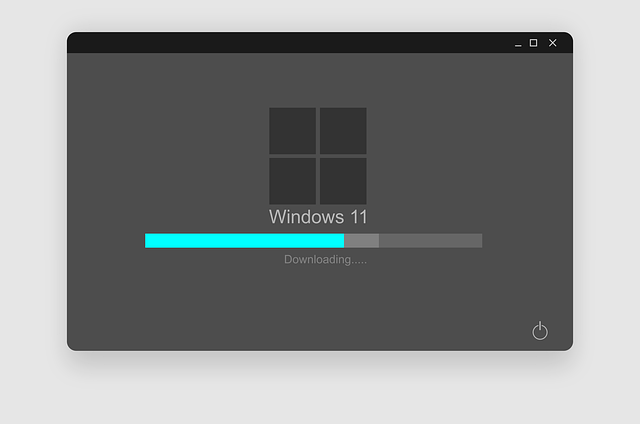Should I Upgrade To Windows 11?

Should I Buy A Mac Or A PC?
16/08/2022Upgrading to a new operating system such as Windows 11 is never an easy option, especially when the operating system in question has not been around for a long time. There are many things to consider when upgrading to a new operating system.
Much to all our surprise, Microsoft really came out of nowhere with this one. Windows 10 had always received constant updates to make it better and Microsoft had stated in the past that Windows 10 would be the last ever Windows operating system.
However, Microsoft has come forward and said that they will be releasing a brand-new operating system, Windows 11. Windows 11 will be rolled out on 5 October 2021.
What’s Different?
This announcement has come as a shock to many, but Windows 11 has been designed to take the Windows operating system as we know it and take it in an all new direction aimed at a very different audience. The Windows 11 update will bring many UI changes as well as a lot of new features and updates to existing features.
Microsoft have stated that they plan on doing what’s known as a phased rollout of the operating system, where by if your PC is recent enough to be compatible, you may receive the option to update to the new operating system. This will make it much easier for Microsoft to spot various bugs and issues with the Windows 11 operating system.
Do I Upgrade Straight Away?
If you mean do you upgrade on 5 October 2021, then we would advise you not to based on previous upgrades. While you may like all of the new, exciting features Windows 11 has to offer and it may be preferable to run this on your laptop or PC, there are a few reasons you shouldn’t rush into it.
It is often advised that you wait a few weeks before upgrading and let everyone else test it out. There is likely to be many bugs and problems that will arise from the sheer volume of people that will be using the new operating system. It is best practice to wait and let Microsoft release patches or updates to fix these common issues first before downloading.
Nobody wants annoying errors or potentially serious problems like completely wiping their computer when they upgrade their operating system. It is also worth noting that the pre-release software download for Windows 11 is already full of nasty bugs.
In the meantime, it is probably best for you to just hold out and wait for Windows 11 to roll out for a few weeks after release. Just continue using Windows 10, or you know, switch to MacOS if you really want to join the dark side.
After the majority of bugs and common issues have been fixed with Windows 11, then by all means feel free to download the operating system and enjoy its wealth of new features.
Wondering if your computer is compatible with Windows 11?
Talk to Expert Geeks technicians for the best onsite computer and laptop repairs near you and other IT support services in Auckland.