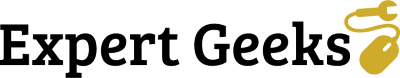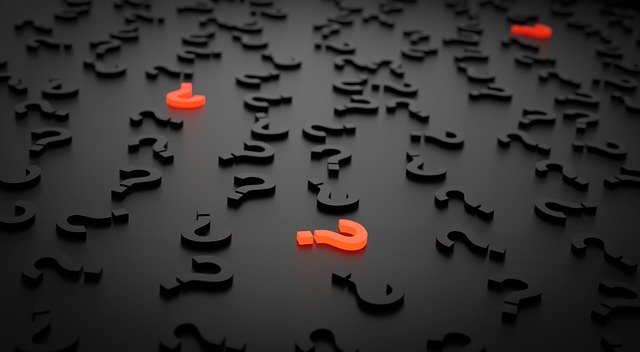Laptop Repairs: Common FAQs Answered

Why Are Laptop Repairs So Complicated and Costly?
06/03/2020
What Are Computer Geeks?
15/05/2020In many cases, getting a professional to fix your laptop is the safest option, but that’s not to say it’s a totally straightforward solution. There are a number of legitimate concerns to have when handing over your laptop to be repaired by a stranger, including data security and privacy, repair time and expense, and whether it’s even in your interest to pay for repairs over getting a brand-new laptop.
We’ve looked at some common FAQs and given our answers, so you can be as informed in possible before taking your computer to the best service for laptop repairs Auckland has to offer.
Q. How Do I Access My Files Immediately?
How to get instant access to files in a broken laptop is possibly the most asked question. Potentially needing a new laptop is one thing, but losing valuable data is for many a more serious issue. It’s important to note that the majority of laptop issues will have no effect on your files. Unless there is a fault with the hard drive, you can nearly always rest easy knowing your data – including that birth certificate scan, the beginning of your novel, and copies of your payslips – is completely safe.
Now we’ll take a look at how to extract the files from a broken laptop. There are different methods for retrieving your data depending on the nature and extent of the computer problem in question:
– If you can turn your laptop on…
First thing’s first, if your laptop isn’t totally broken, start it up in Safe Mode. This should enable you to use your laptop like normal until it is repaired. Even if this isn’t possible, you should be able to copy all important files onto an external hard drive or CD. From here, you can move them safely onto another computer.
– If your laptop won’t turn on…
If Safe Mode won’t work, or if your laptop won’t even boot up, there is still a way to retrieve your precious files. All you need is a second laptop or computer and an inexpensive tool for getting data off a hard drive (browse this list of data retrieval tools). While not a super easy thing to do, you don’t need to be a complete tech whiz to achieve this. Alternatively, you can pay a professional computer repair technician to do it for you.
Do I Need a New Computer?
Sometimes repairs are less cost-effective than buying a brand new laptop. It’s important to think practically before making the decision to pay for repairs, which depends on the type and severity of the issue you’re dealing with. Most problems can be fixed, and this is a good course of action if your computer is less than 2 years old. However, if you’re dealing with an older model – especially if it is over 5 years old – you should consider recycling it and buying a new one instead.
You can assess how serious the issue is by using a bit of common sense, as well as by asking a reputable computer repairs shop. If your computer starts up, there’s a high chance the issue is software-related and can be fixed. If you have trouble with getting it to start up, the issue may be more serious and therefore less likely to be fixable without spending tons of money.
We live in an increasingly throwaway culture, and trying to repair things is a great way to tackle this. If you can get your laptop fixed without it costing the earth, that’s great, but sometimes you might want to consider buying a new one and cutting your losses.
Wondering where to find the best computer and laptop repairs in Auckland?
Talk to Expert Geeks for the best onsite computer and laptop repairs near you and other IT support services.